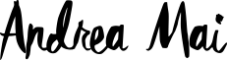MY EXPERIENCE USING A CUTTING MACHINE – PRINT AND CUT PROBLEMS

Order this from my Etsy shop.
Last month, I bought a Silhouette machine and learned how to make stickers. I researched a long time before deciding on the Silhouette Portrait 3. At first, I was thinking about getting the Cricut Explore, but the more I researched what the user experiences were, I saw that the Portrait 3 was the better choice for my needs. The main deciding factor was the software. Both companies offer the software for use without purchase. I found that the Cricut Design Space was limited in function and it required internet connection. Silhouette Studio lets you try a Basic version of the program and allows you to upgrade it for additional features. The program is very inclusive of a lot of functions you normally see in a graphic design program, like Illustrator. I did end up upgrading to Business Edition after getting the machine.
I ordered my machine off Amazon in the US, and had it sent to my forwarding address. I was originally going to buy it from Silhouette Canada, but they were sold out, and I did not want to wait. I find that the American pricing comes out cheaper, even after fees and taxes. So it can be worth the extra trouble. However, buying things stateside, can pose issues if you decide to return it, you will have already paid the fees and taxes.
When I first got the machine and set it up, I found that it was not cutting properly at all. It was only scratching the page. I found out that the Auto-blade was defective, as the blade was not adjusting correctly. But I found a way to use the blade manually and it worked fine. But I decided to buy the 1 mm Manual Blade and adjust it manually. I found that this relieved the problem and gave me better control over the outcome. I did not like leaving it to chance with the Auto-blade. I don’t know if it was just mine that was defective, as I did not have another to compare. I did not want to buy one to try. One thing I was suspicious of, was that the blade in the machine was not sealed in a tamper-proof package, so what if the blade was switched out from the box? I read the reviews of the Amazon seller, there were many complaints about the blades not working. I did contact the seller to ask if they would be willing to replace the blade for me. They responded that they would and asked my address. But they never sent it.
The next problem I had was with the Print and Cut feature. I had issues with the machine not registering the marks. I kept making sure it was aligned with the marks on the mat. But it was really not working. I saw that other users online were saying to make sure the prints were aligned properly, by measuring how far from the page it was. This did not help either. But it did lead me to an idea for a solution. I made a template of the exact placement of the measurements and made a cut out of it to mark the mat. After doing this, I realized that the marks on the mat for where I should place the page was off. I had calibrated the machine and it was not related to this matter. It was a matter of where the machine was scanning the mark in relation to the mat. Since I also bought the pen holder, I used a Sharpie pen to make a new mat with a piece of clear Shrink Plastic. I mapped out a rectangle on the page for where the registration marks are supposed to be. I used Zig 2-way glue to sticky the mat. This method worked perfectly. The only thing is that the matts do wear out faster, as this plastic gets dented from the rollers after a certain number of times. But shrink sheets are much cheaper than Silhouette mats to replace. You can mark the sheet on both ends and make use of the other side when one side gets too worn out.
After I figured out this method, I have not had problems with registration. The only time it fails, is when the mats I made get too worn out, or if the light in the room is really too low.

Order this from my Etsy shop
Another thing with using the original Silhouette mat, was if I managed to get the marks to register, things could still go wrong, such as the cutting being totally off. My speculation is that the scanner might be reading the marks on the original mat and getting confused. I did not have this problem at all after using the mats I made.
Overall, I’m very happy with he purchase of this machine. The troubleshooting and learning curve was worth it. I’ve been able to use it for projects, such as signage for my garden, stickers and labels for product packaging, and decorative decals. It has definitely expanded my toolkit as an artist.